Tuesday, 19 March 2013
How to Publish Your Blogger Post Automatically

Sometimes a blogger wishes to publish his post automatically on a specific time because of his/her activity e.g. for some event, friend's marriage etc. Blogger platform has an effective solution for this. There is a feature of schedule posting in blogger. If any author of blog wants to publish his post on a specific schedule then he just have to set the schedule with the date and time. That post will be published automatically according to the default time of his blog setting. This feature is very nice and used by a lot of bloggers because of their extra activities. With the help of this feature, you can schedule your posts of all week even whole month.
The process of scheduling a post is very simple.
1- Go to "New Post"
2- Select "Schedule" from right sidebar of blog editor.
3- Click on "Set date and time"
4- Select your desired date from calender and set the time of publishing for post.
5- Click on "Done" and "Publish" your post.
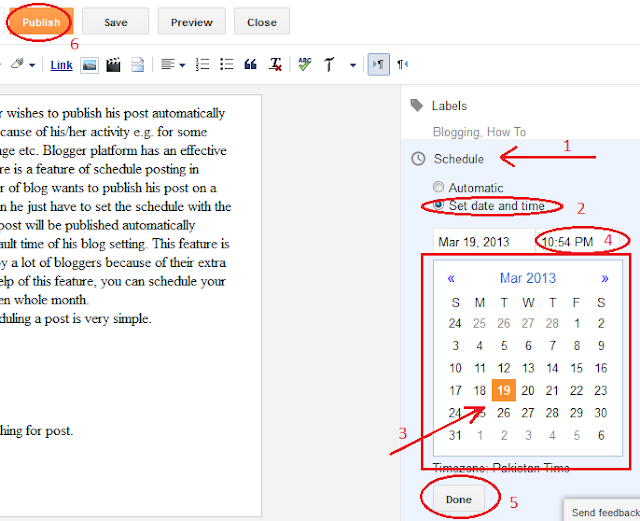
You post will be published automatically at the specif time. You can check your "Scheduled" posts in your "All Posts".

Author: Muhammad Faheem Usama
Muhammad Faheem Usama is a professional blogger, web designer/ developer and Founder of BHD. He belongs to
Read More →
Subscribe to:
Post Comments
(
Atom
)






















0 comments :