Friday, 15 March 2013
Recover 404 Error and Redirect the Page to New Page in Blogger
 404 (Not Found) error is very common and it occurs because of a little mistake of webmasters or bloggers. In blogger platform, a lot of publishers are not familiar with this issue and that's why they failed to develop good reputation in Search Engine and lose a lot of traffic. When a search engine detects a link with 404 error, it decreases that link in the search directory. This error will also leave a bad effect on the visitor of that page. Today, I will tell you that how you can recover this issue and redirect your removed post's link to the new link or any other page.
404 (Not Found) error is very common and it occurs because of a little mistake of webmasters or bloggers. In blogger platform, a lot of publishers are not familiar with this issue and that's why they failed to develop good reputation in Search Engine and lose a lot of traffic. When a search engine detects a link with 404 error, it decreases that link in the search directory. This error will also leave a bad effect on the visitor of that page. Today, I will tell you that how you can recover this issue and redirect your removed post's link to the new link or any other page.
Follow the instructions to escape the 404 error.
Open the link of your post which has an error of 404 and copy the part of link from first slash "/" till end (.html) as selected in the given snapshot.
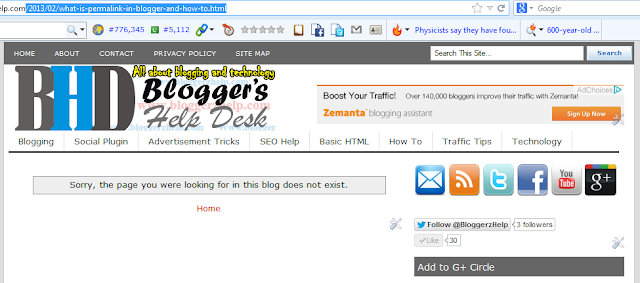
- Now go to your blogger dashboard > Settings > Search preferences.
- Edit "Custom Redirects" below the area of "Errors and redirections"

Now paste the broken link specific part into the empty space where it says "From" and the same part of the post link where you want to redirect that link in the rest of empty space. e.g. I want to redirect:
- From /2013/2/what-is-permalink-in-blogger-and-how-to.html
- To /2013/02/Permalink-and-its-use.html

When you will save, you can see the both of the links. Verify them and select "Save changes"
- Note: You have to paste only the part of links as you are looking in the selected area in image.
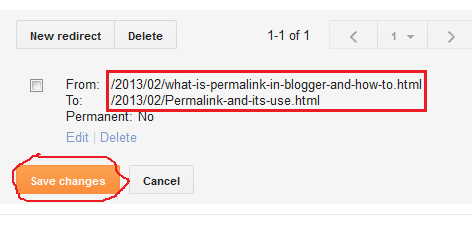
Now your broken link with 404 will automatically redirect to the new link instantly.
Hope you will like this. So share it with your friends.
Best Wishes!!!

Author: Muhammad Faheem Usama
Muhammad Faheem Usama is a professional blogger, web designer/ developer and Founder of BHD. He belongs to
Read More →
Subscribe to:
Post Comments
(
Atom
)






















0 comments :