Thursday, 22 November 2012
Recent Posts of Feedburner Gadget for Blogger
You have seen Recent Posts Gadget on many blogs or website. The benefit of this gadget is that the users those do not reach your site directly home page can see the latest posts of your blog/site. Because mostly users reach to your site on a specific single post from search engine. So recent posts are very important for a blog/website to engage the user within your site to decrease your bounce rate. There are two types of feeds. First is default blogger feeds and other one is feedburner feeds. I will tell today both methods of feeds to add on your blog.
Default feeds is quite easy for everyone. For this you do not need to Sign Up to feedburner account.
Add Default Feeds for Recent Posts
To add default feeds for Recent Posts, please do follow the steps.1- Go to your blogger Dashboard
2- Select "Settings" and then "Other"
3- Now add your feeds default URL in the box "Post Feed Redirect URL" with change your own blog address.
- e.g. http://www.bloggerzhelp.com/feeds/posts/default

4- Now Select "Layout" and Click "Add a Gadget"

5- Select "Feed" Option

6- Add your Feed Default URL
7- Click Continue and then add "Recent Posts" in Title, Number of Feeds and "Save"

- If you want to add more than 5 posts then Sign Up to feedburner.com and after getting your feedburner URL do the following process.
Add Feedburner Feeds with More than 5 Items
1- Add your redirect feedburner address to your blogger setting
2- Login to your feedburner account and select number of item display of your choice.
3- Choose "Open links in Same Window"
4- Uncheck all options
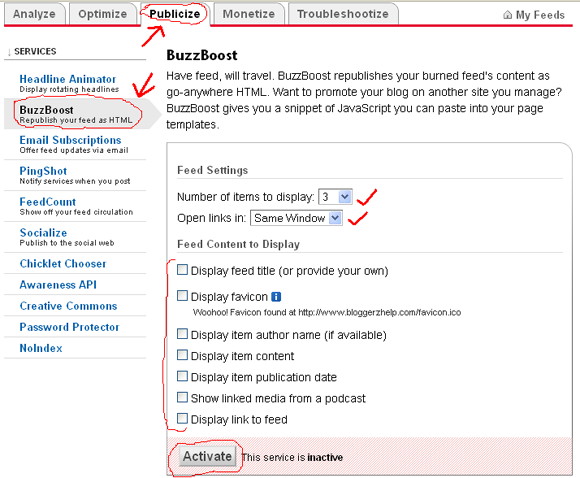
5- Click "Activate" and your will see this.
6- Select Use as a widget in "Blogger", Copy the Code and click on Go! button.
7- Go to your blogger "Layout" and Click on "Add a Gadget"
8- Select "HTML/JavaScript" Option

9- Title as "Recent Posts", paste your code and select "Save"

- If you like this, share with friends.

Author: Muhammad Faheem Usama
Muhammad Faheem Usama is a professional blogger, web designer/ developer and Founder of BHD. He belongs to
Read More →
Subscribe to:
Post Comments
(
Atom
)


























0 comments :