Wednesday, 16 January 2013
How To Start Your Own Free Website/Blog Using Blogger
 Blogging is very common now a days. We see a lot of blogs when searching internet. There are many kinds of blog such as software, games, e-books, novels, earnings tricks, blogging tricks and much more. All are the people who know about some knowledge of blogging and start it but there are a lot of people who want to start blogging but don't know how? So today I am discussing this topic for those people who want to start their own blog. This article is for those people who are very new to blogging.
Blogging is very common now a days. We see a lot of blogs when searching internet. There are many kinds of blog such as software, games, e-books, novels, earnings tricks, blogging tricks and much more. All are the people who know about some knowledge of blogging and start it but there are a lot of people who want to start blogging but don't know how? So today I am discussing this topic for those people who want to start their own blog. This article is for those people who are very new to blogging.
There are many free platforms that are providing free blogging service such as Wordpress, Joomla, Yolasite etc but the most famous and easiest among all is blogger (also known as blogspot.com). To start blogging you must have Gmail account. If you do not have then I will guide you step by step.
Create Gmail Account
Gmail account is not only used for blogger but also you can use it as your personal email. To create Gmail account first go to gmail.com.
Click on "Create An Account" as shown in snapshot below.
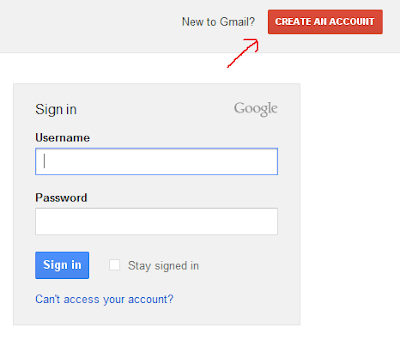
- Now fill out your all information and check mark the "Agreement".
- Make sure that you have put correct verification words and then click next step.
- On the next step you can add your profile photo (If you want) then click next step.
- Click on "Continue to Gmail" and you are in your Inbox now.
- Your Gmail account has been created successfully, now go to blogger.com
Starting Your Own blog
When you will go to blogger.com then you may require your password. Enter your Gmail password and then click on "Sign In".Now scroll down the page and click on "Continue to Blog" button as mention in snapshot below.
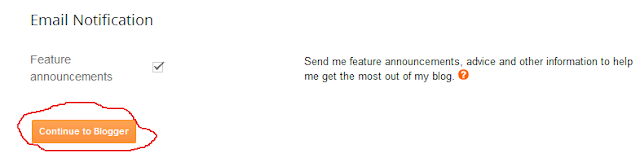
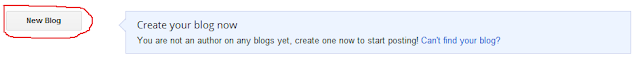
Now enter your blog title, blog address (e.g. bloggerzhelp.blogspot.com, you do not need to write blogspot.com just write bloggerzhelp). You have to check availability of your blog address and then select your required template by clicking on given below. Then click on "Create Blog!" Blog title is very important as it shows on search engine along with your post title and also when any one enter your blog address in search engine. Blog title is also displayed on the tab of web browser.
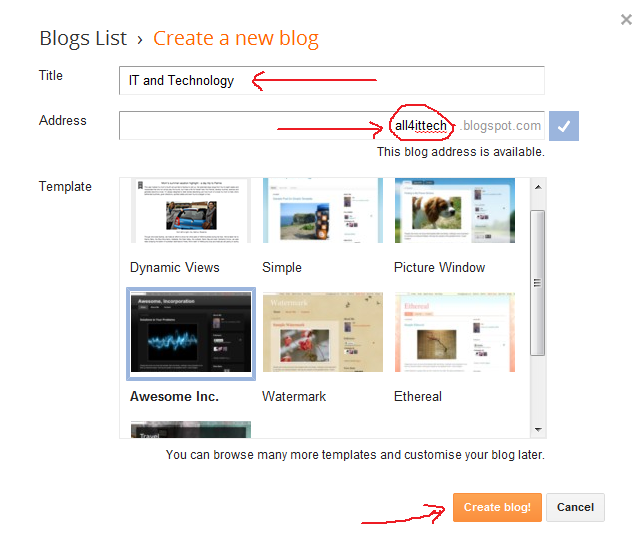
I will carry on this tomorrow. Try to write post and publish it and also check your blog view.
Best Wishes.

Author: Muhammad Faheem Usama
Muhammad Faheem Usama is a professional blogger, web designer/ developer and Founder of BHD. He belongs to
Read More →
Subscribe to:
Post Comments
(
Atom
)






















0 comments :