Wednesday, 2 January 2013
How to Unlock A Locked Gadget to Remove It From Blogger
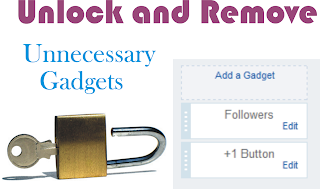
Sometimes, when you add a new blogger template for you blog, you see that there are some unnecessary gadgets. You want to remove them and when you go to edit and try to remove, you find that there is no remove button. So you worries. But now I will tell you how you can remove that gadget. When you go to your blogger's layout you see the gadget which you want to remove but there is no remove button. This type of gadgets are called Locked Gadgets. Here is the difference between Locked and Unlocked Gadgets in the snapshot.
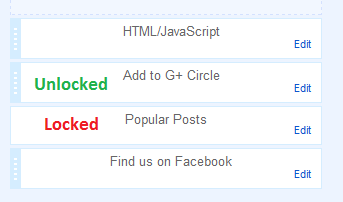
You can detect the locked gadget through left corner of gadget as mention in picture. The "Popular Posts" gadget is locked. There is very easy way to unlock it. When you unlock it, the "Remove" button will appear.
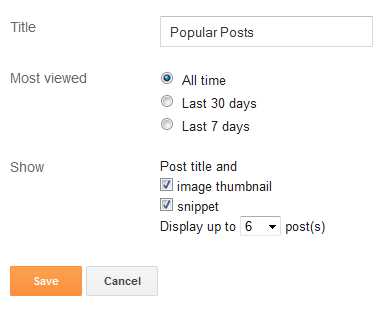
- Go to "Template" and then click "Edit HTML"
- Check on "Expand Widgets Templates" and Press "Ctrl+F"
- Type the Gadget Name "Popular Posts"
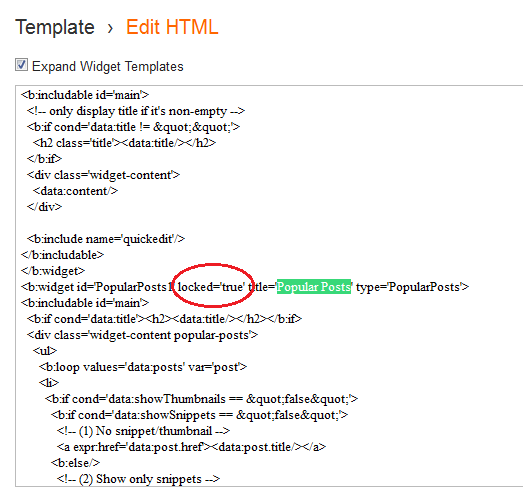
You will see the locked value as 'true'. Changed it 'false' and save the template. Now you can see the remove button and can easily delete the gadget.
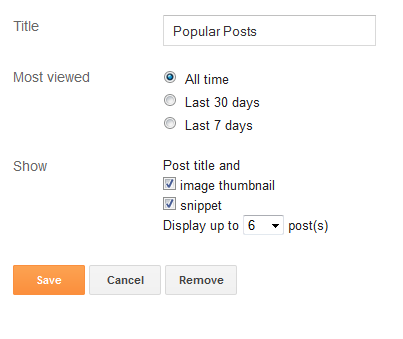
Best Wishes.

Author: Muhammad Faheem Usama
Muhammad Faheem Usama is a professional blogger, web designer/ developer and Founder of BHD. He belongs to
Read More →
Subscribe to:
Post Comments
(
Atom
)






















0 comments :