Thursday, 21 March 2013
How to Create Feedburner Account for Blogger and Wordpress
Feeds are considered the heart of a blog because this is the medium to promote your all latest posts. Whenever you publish a new post, it is fetched by your default feeds automatically and also publicize to all your readers and subscribers. The most popular and enhanced platform for your feeds is Feedburner. To access the feedburner, you have to create your feed burner account with the help of your default feeds' address.
Both Blogger and Wordpress platform provide default feed address for all bloggers. Using this feed address, you can easily create your feedburner account.
I have prepared a snapshot tutorial for you which will help to create your feedburner account.
Wordpress Feed Address
The default feed addresses for wordpress are:1- http://Yourdomain.com/feed/
2- http://Yourdomain.com/?feed=rss
From the above addresses, you can check your RSS feeds if you are using Wordpress platform.
Blogger Feed Address
If you are using Blogger platform then the default feed address is:e.g.
http://NAME.blogspot.com/feeds/posts/default
1- Now Sign In to your blogger/gmail account and go to Feedburner.
2- Enter your complete feed address as mentioned in the image and follow the process.
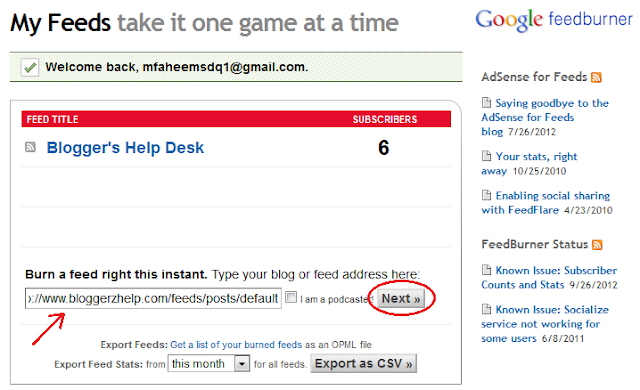
Feedburner will fetch your Feed Title and feed address automatically. You can choose the feedburner address of your choice e.g. http://feeds.feedburner.com/YOURSITE. It depends upon availability.
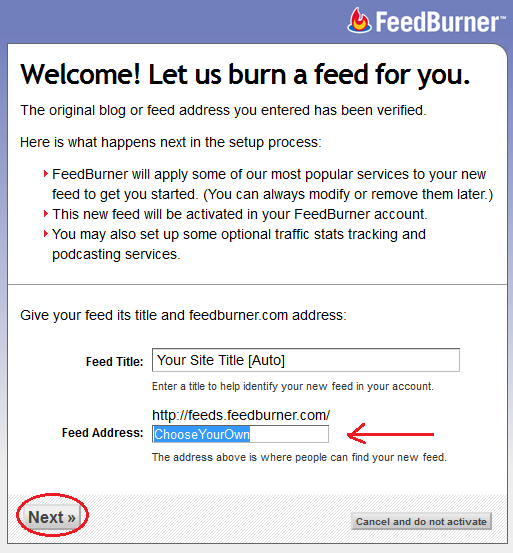
Next Step:
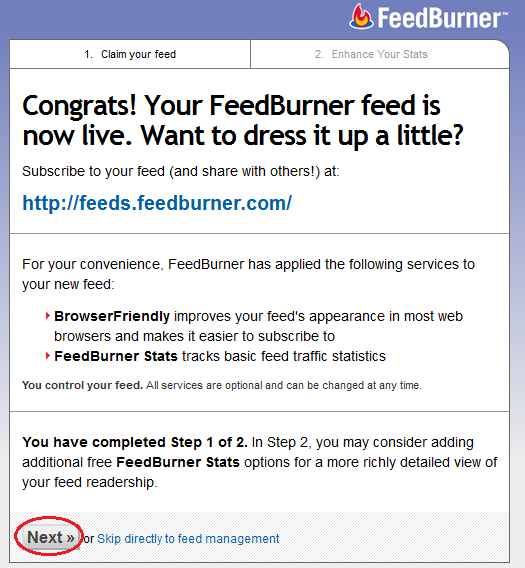
Now this is the Final Step:
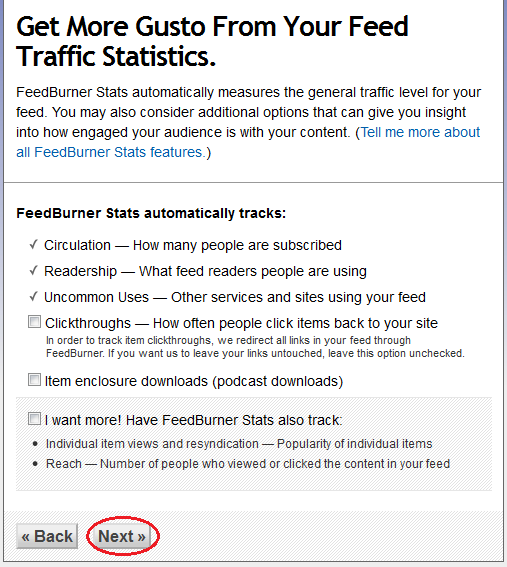
Your feedburner address and account is ready. Use this address for better SEO for your site.
Happy Blogging. Best Wishes!!!

Author: Muhammad Faheem Usama
Muhammad Faheem Usama is a professional blogger, web designer/ developer and Founder of BHD. He belongs to
Read More →
Subscribe to:
Post Comments
(
Atom
)























0 comments :