Saturday, 9 February 2013
How to Make More Than One Authors for Your Blog
 Authors are the persons those write for the blogs. Some blogs have only one admin and author while there are some blogs which have a team of authors along with blog admin. There is some different between blog admin and author. Usually the admin is the founder/owner of a blog. Admin has fully control to his blog's all posts editing, layout, stats, templates and setting. He/She can allow any person to write for his blog as author.
Authors are the persons those write for the blogs. Some blogs have only one admin and author while there are some blogs which have a team of authors along with blog admin. There is some different between blog admin and author. Usually the admin is the founder/owner of a blog. Admin has fully control to his blog's all posts editing, layout, stats, templates and setting. He/She can allow any person to write for his blog as author.
While, on other hand, an author can only write for the blog. He is accessed to a specified blog through admin permission. An author can write the post or can limited access to some blog settings. He can only access to his own posts only.
Author can be guest or a person know by admin. Some blog's admins hire authors for their blogs.
A blog admin can easily add authors for his blog. You can add upto 100 authors for your blog.
To add author, do the following procedure:
- Go to Blogger Dashboard.
- From 'More Options' select "Settings"
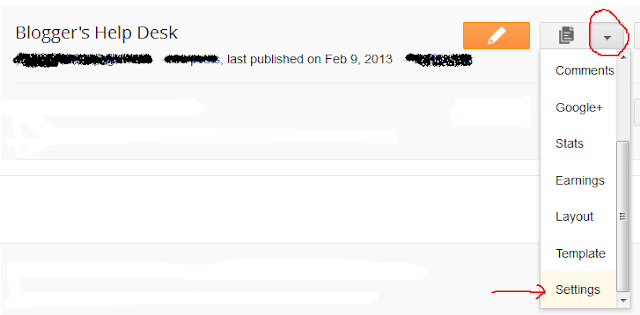
- Below the 'Permission' area, click on +Add authors
- Write the email address of your author and then click on 'Invite Authors'
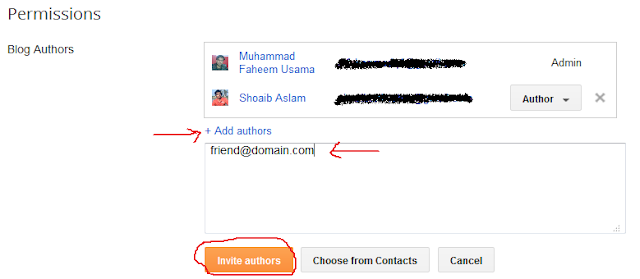
- Your author will receive a confirmation email and then he/she have to verify it.
Now you can see the authors below your permissions area in 'Settings'

Author: Muhammad Faheem Usama
Muhammad Faheem Usama is a professional blogger, web designer/ developer and Founder of BHD. He belongs to
Read More →
Subscribe to:
Post Comments
(
Atom
)






















0 comments :