Friday, 29 March 2013
How to Change Default Post Time for Your Blog
There are many bloggers from all over the word. Some are professional blogger while some are amateur. These all bloggers are from different countries. Whenever a blogger publishes his post, the default time of publishing is assigned to the post according to the time zone of the blog. Blogger has set default time zone for all regions which is Pacific Time. To better management of your blog, you should change the time zone according to your location.
Changing the time zone is very simple and easy. When you will change the time zone of your blog, this will automatically apply to all your posts and the publish time of your all posts will set according to your current time zone.
To change your blog time zone, follow the steps:
1- Go to Blogger Dashboard
2- Select Settings > Language and formatting
3- Under the "Formatting" are, select your time zone accordingly
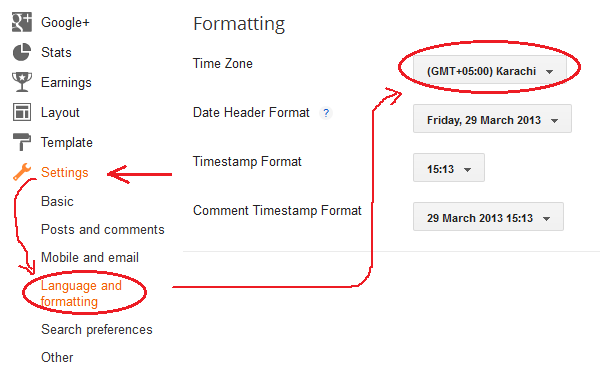
4- Now save your settings, your all posts' time will be set as your current time zone.

Author: Muhammad Faheem Usama
Muhammad Faheem Usama is a professional blogger, web designer/ developer and Founder of BHD. He belongs to
Read More →
Subscribe to:
Post Comments
(
Atom
)























0 comments :