Tuesday, 2 April 2013
How to Transfer Blog from Blogger to Wordpress without Changing Posts Links
Worpress users are increasing day by day because of its easy and user friendly interface. Another reason is that, it is providing platform for those who have hosting account and want to run their blog as self hosted blog. If you are running your blog on blogger and want to transfer it to the wordpress with self hosting, then it is very easy. You must have your top level domain to transfer it because usual blogs always given the sub-domain of the respective blog like example.blogspot.com and example.wordpress.com. To keep the same url on wordpress, your blog on blogger must have top level domain.
Lets explain with example. If you do not have your own domain then your post link will be:
Lets explain with example. If you do not have your own domain then your post link will be:
http://example.blogspot.com/2013/04/post-title-words.html
In case, you transfer your blog to wordpress then the link will be:
http://example.wordpress.com/2013/04/post-title-words/
Now there are two problems with the links:
1- Top Level domains are different, which will cause as change of link (blogspot.com and wordpress.com)
2- Blogger link has .html extension while wordpress does not have any extension by default
The second problem can be solved if you are using your own top level domain.
So to start shifting your blog from blogger to wordpress, firstly export your blog from blogger settings.
After completion of export, do the following procedure.
1- Set your permalink in wordpress settings:
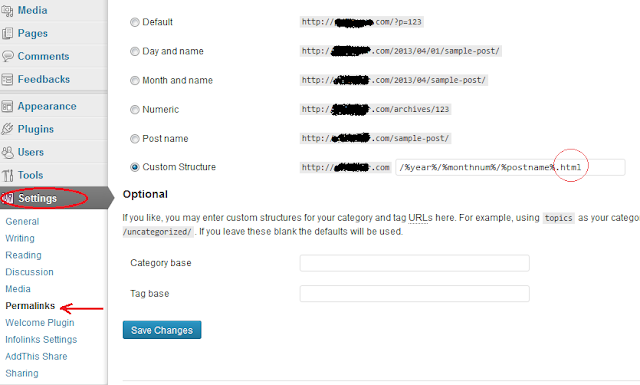
2- Select "Permalinks" under the Settings area and then choose "Custom Structure"
3- Add the extension .html in the end of the default custom structure link as mentioned in the snapshot.
4- Click on "Save Changes"
Now its time to import your blog here. All posts will be automatically published with the same links as on blogger.
Go to Tools and select Import option
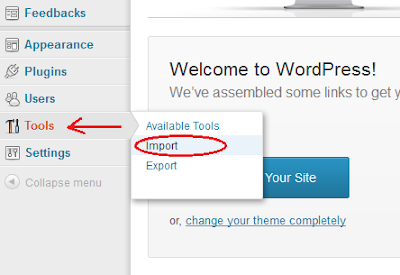
Now click on the Blogger which is at position 1st
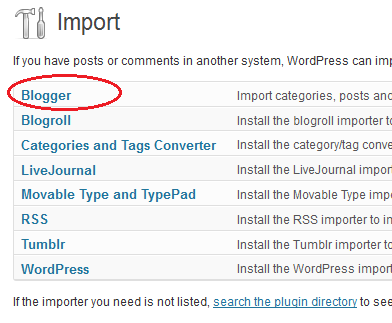
Install the blogger importer plugin which will appear after clicking on Blogger
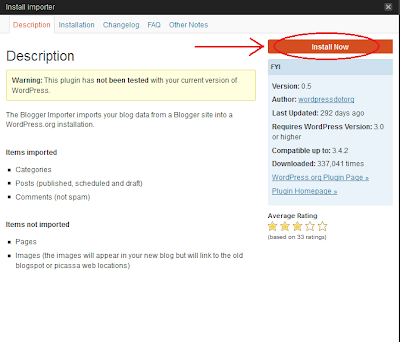
After installing successfully, click on the authorize button you will be directed to blogger

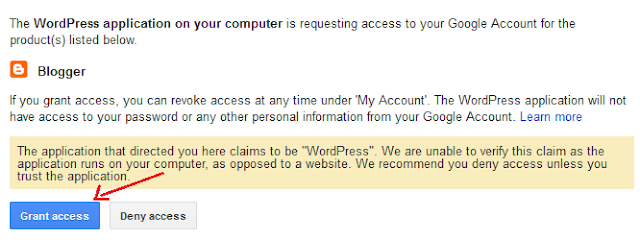
Now you will see your blog title, url, and number of posts and comments on wordpress page, click on "Import" Button
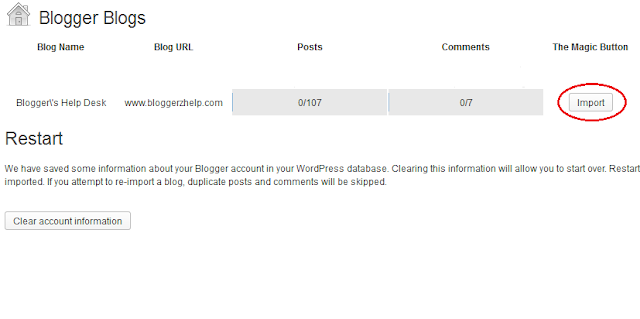
Your complete blog now has shifted to self hosted wordpress blog with old posts' links and comments.
Must Remember
1- Do not forget to submit your new site map to the webmaster tools and also update your own new feed url (example.com/feed/) into your feedburner account.
2- Go to your domain control panel and change your CNAME (Alias) setting and point www to @
2- Go to your domain control panel and change your CNAME (Alias) setting and point www to @

Author: Muhammad Faheem Usama
Muhammad Faheem Usama is a professional blogger, web designer/ developer and Founder of BHD. He belongs to
Read More →
Subscribe to:
Post Comments
(
Atom
)























0 comments :