Sunday, 13 January 2013
Add Meta Description and Keywords Tag in Blogger
 Meta Tags are very important for a blog because they are keys to get visitor into your blog/website. When users search for something then search engine also catches the meta tags of the site. Meta tags usually consist of "Meta Description" and "Meta Keywords". There are some other meta tags also such as Author info but these two are very important for a blog or website because the description is displayed below the site title in search engine and keywords are easily caught by search engine while a user types it on Google, Yahoo, Bing or any other search engine.
Meta Tags are very important for a blog because they are keys to get visitor into your blog/website. When users search for something then search engine also catches the meta tags of the site. Meta tags usually consist of "Meta Description" and "Meta Keywords". There are some other meta tags also such as Author info but these two are very important for a blog or website because the description is displayed below the site title in search engine and keywords are easily caught by search engine while a user types it on Google, Yahoo, Bing or any other search engine.
Lets take some example to understand it well. You are a common user of internet and go to google.com to search something. then you type bloggerzhelp.com then you can see the meta description below the title of blog as showing in image below.
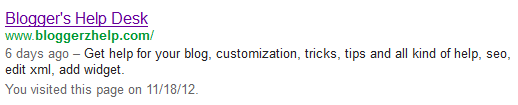
This type of description let the visitor to know about your blog or website and then they take a step forward to your site. Although the meta keywords are not displaying in the search result but those are caught by search engine when a visitor type a specific word or combination of keywords. (Remember that the availability of your blog link on search engine page depends upon the rank of your site.)
Now if you want to add some meta description and meta keywords to your site, then do the following process.
Go to your blogger dashboard and select "Template"
Now click on "Edit HTML" and check that any meta line available below <head>
If no then add these rows below your <head> tag.
<meta content='Type Description for your blog here' name='description'/>And if you like to add author meta tag then add the following code too below <head>
<meta content='Relevant Keywords separate by commas here' name='keywords'/>
<meta content='Muhammad Faheem Usama' name='author'/>
- Change all yellow highlighted spaces with your own once accordingly before applying it to your blog.
That's all, and if there are already some meta rows then check it and fill the empty space with description and keywords because in some blogger templates, these meta tags are added and the content fields kept empty.

Author: Muhammad Faheem Usama
Muhammad Faheem Usama is a professional blogger, web designer/ developer and Founder of BHD. He belongs to
Read More →
Subscribe to:
Post Comments
(
Atom
)






















0 comments :