Sunday, 17 February 2013
How to Convert Blogger and Wordpress Posts into PDF Book
 Blogging has become very popular now a days. We view a lot of new blogs every day and they are also increasing. There are many types of blogs such as blogging tricks, technology, sports, games, software etc. Many bloggers believe in original contents and therefore they like to write them for their own blog.
Blogging has become very popular now a days. We view a lot of new blogs every day and they are also increasing. There are many types of blogs such as blogging tricks, technology, sports, games, software etc. Many bloggers believe in original contents and therefore they like to write them for their own blog.
There may be a wish of some bloggers to save their work/posts within their own access without internet and they can read them or show them to their friends or family without connecting internet. It is difficult to navigate between offline pages if they save their posts. Today I will tell you all about the apps with the help of which you can save your all posts in .pdf format (Adobe Reader). In this way, you can create your own E-Book of your blog. The process is very simple and easy, just follow the steps.
- To create ebook of your blog visit Blog2Book and click on Start Now button
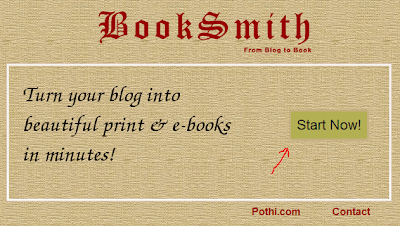
- Now you are required to enter blog address e.g. www.bloggerzhelp.com and then you have to select a platform such as Blogger(Blogspot) or Wordpress.
- You can select post options of your choice e.g. Latest or By date range. You can select upto 100 posts. It means that you can create a PDF book of upto 100 posts.
After Selecting the post's range then click on "Get the Posts".
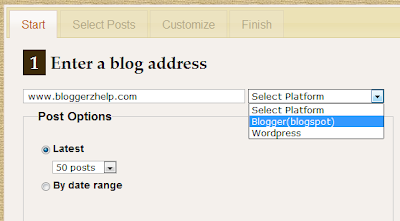
- Now you are required to login to your Google account or continue it. If you are owner of the blog, then you can login otherwise you can continue it. (You must use this fairly for just reading purpose and do not misuse of this ebook as it is against the copyright law).
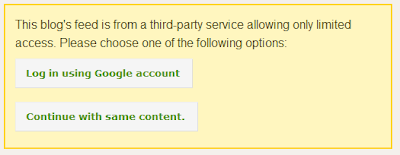
- Now you can select your require posts and change the order of post by dragging and dropping accordingly. Then click on "Continue".

- You can manage the posts for ebook e.g. image and date appearance by checking the boxes. For the cover of book, you can also write a subtitle and Author's Name. Select your ebook cover from given covers and then click on "Create My Book!"
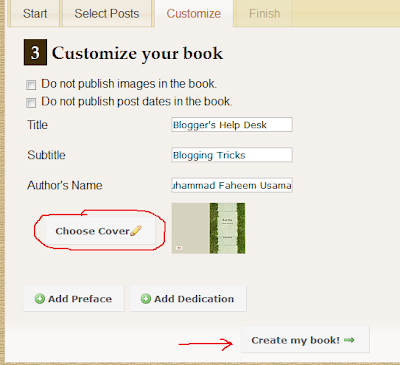
You have to wait for some moments, then you can view your ebook. You can download this ebook by clicking on "Download e-book!".
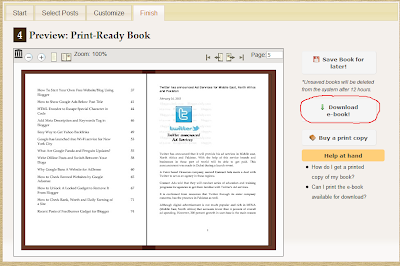
Amazing or not? I have liked this apps, hope so helpful for you too.
Happy Blogging with best wishes...!!!

Author: Muhammad Faheem Usama
Muhammad Faheem Usama is a professional blogger, web designer/ developer and Founder of BHD. He belongs to
Read More →
Subscribe to:
Post Comments
(
Atom
)






















0 comments :